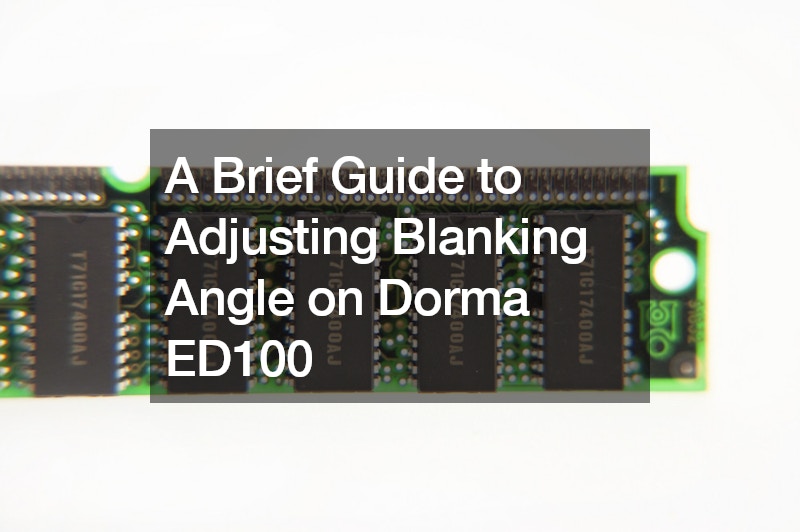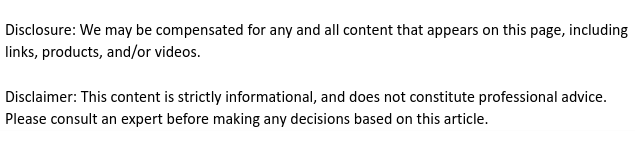
Sensor blanking is a critical aspect of ensuring the optimal functionality of automatic doors, particularly in busy commercial or public spaces. The Dorma ED100 is a popular choice for such environments, known for its reliability and advanced features. One key feature of the Dorma ED100 is the ability to adjust the blanking angle of its sensors, allowing for precise detection of obstacles and smooth door operation.
To adjust the blanking angle on your Dorma automatic door opener, follow this straightforward process. Begin by accessing the parameters menu through the device’s control panel.
This is typically done by pressing the right arrow button for over three seconds until the parameters option appears. Once in the parameters menu, navigate to the “SP” setting, which represents the blanking angle.
The blanking angle determines at what point the sensor will begin to detect obstacles, such as sidewalls or bodies, preventing the door from closing prematurely or causing obstruction. You can adjust the blanking angle by scrolling up or down until the desired value is reached.
It’s essential to find the right balance for the blanking angle to ensure both safety and convenience. Setting it too low may result in false detections and unnecessary door stops while setting it too high could pose a safety risk by allowing the door to close too quickly.
Once the blanking angle is adjusted, you can test the door’s operation to ensure proper functionality.
By following these simple steps, you can optimize the performance of your Dorma ED100 automatic door, enhancing both safety and efficiency in their environment.
.